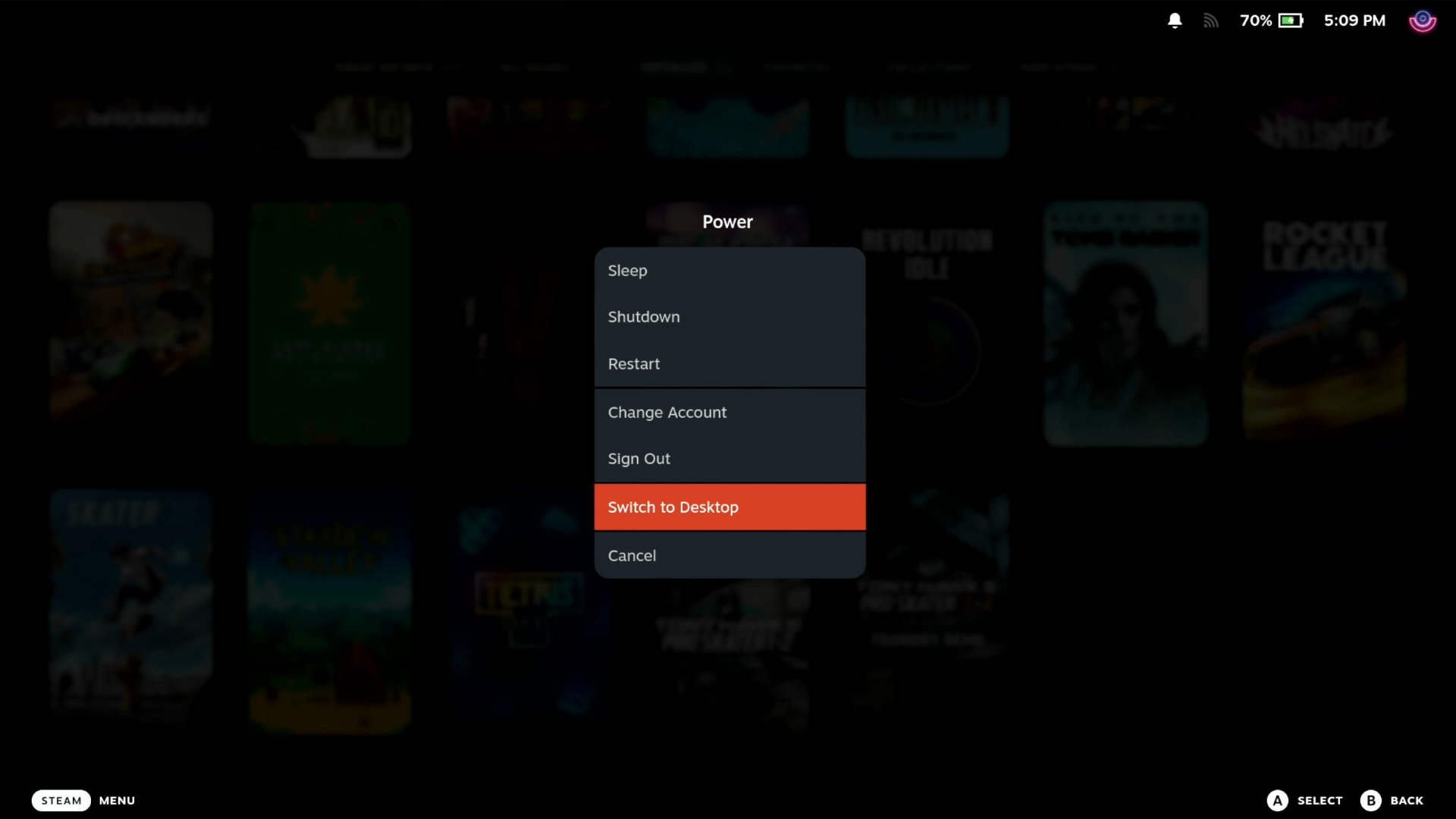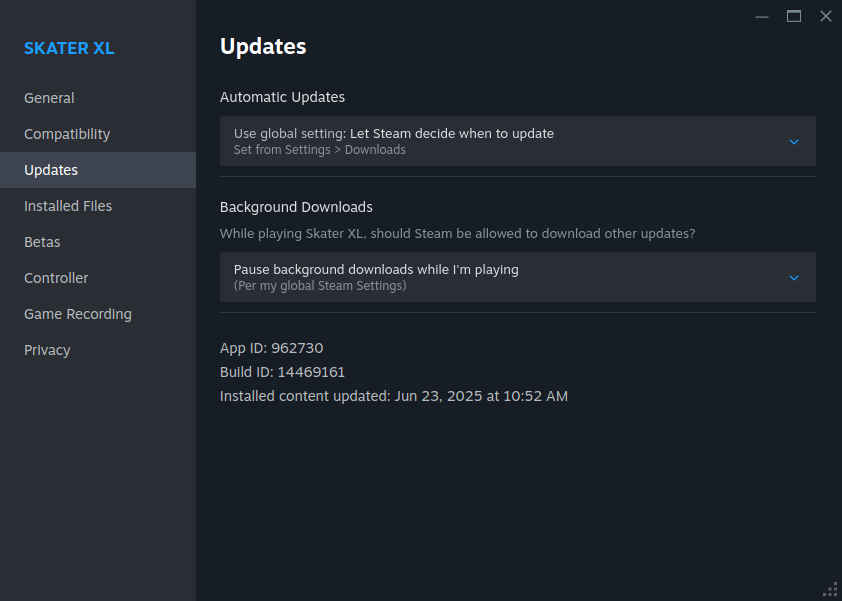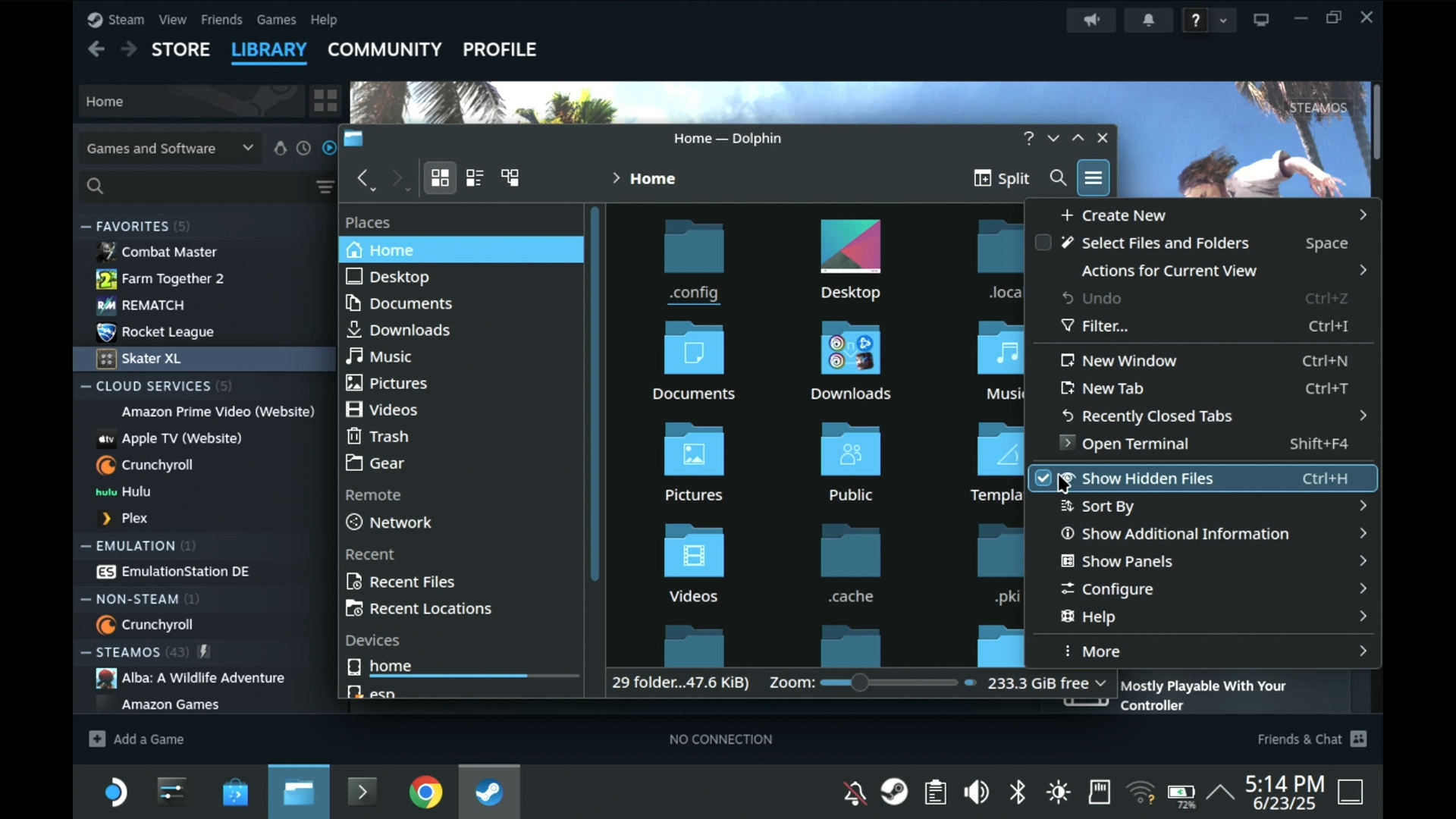Custom Skater XL Gear On Steam Deck / Linux
Skater XL has some amazing mods available for it. You can change how the skater moves and even control everything down to the amount of gravity is applied. I personally use the game in its stock settings and just make custom gear for my skater. This includes decks, wheels and grip tape. It is pretty easy to create your custom gear, and on Windows you just put it in the Skater XL folder inside of your Documents folder. So how can you do it on the Steam Deck or other Linux distributions? Follow along to learn how to do it yourself!
The first step is only needed if you are on a Steam Deck. We need to get into Desktop mode. The easiest way to do this is to hold the power button down for a few seconds until a pop up happens. Then we can just click on Switch to Desktop.
Now it is time to locate the folder to put our custom gear in. We need to know the App ID so that we can locate the proper folder. In Steam if you right click on a game from your library and go to Properties it will bring up a new window. From here go to the tab on the left hand side called Updates. There you will see the App ID: 962730.
From desktop mode we need to open the Steam Deck’s file explorer, Dolphin. Go to the Home folder and the left hand side of the screen and make sure that you have hidden files visible. If you see folders starting with a period then you have hidden files already enabled. If not click on the menu button at the top right of the window and check the box next to Show Hidden Files. Alterantivly you can press Ctrl + H on a keyboard.
Go to the following path from the Dolpin file explorer.
“.steam\steam\steamapps\compatdata\962730\pfx\drive_c\users\steamuser\Documents\Skater XL”
and create a new folder called “Gear” if it is not there. I have added the folders “Deck”, “Griptape” and “Wheels” to make it easier for me to find the gear I am looking for.
As a side note on Ubuntu I am using the snap version of steam so I had to go to:
“/home/squid/snap/steam/common/.steam/steam/steamapps/compatdata/962730/pfx/drive_c/users/steamuser/Documents/SkaterXL/Gear”
When you add gear you need to make sure that the filename starts with what the gear is. So for these folders you would need Deck_name, Griptape_name and/or Wheels_name.
You can now return to gaming mode and launch Skater XL.
To equip the gear press Start and go into Edit Skater, choose your person, then press the left bumper to get to the gear. They will all be labeled Custom ITEM.
Hope this helped and thanks for reading!